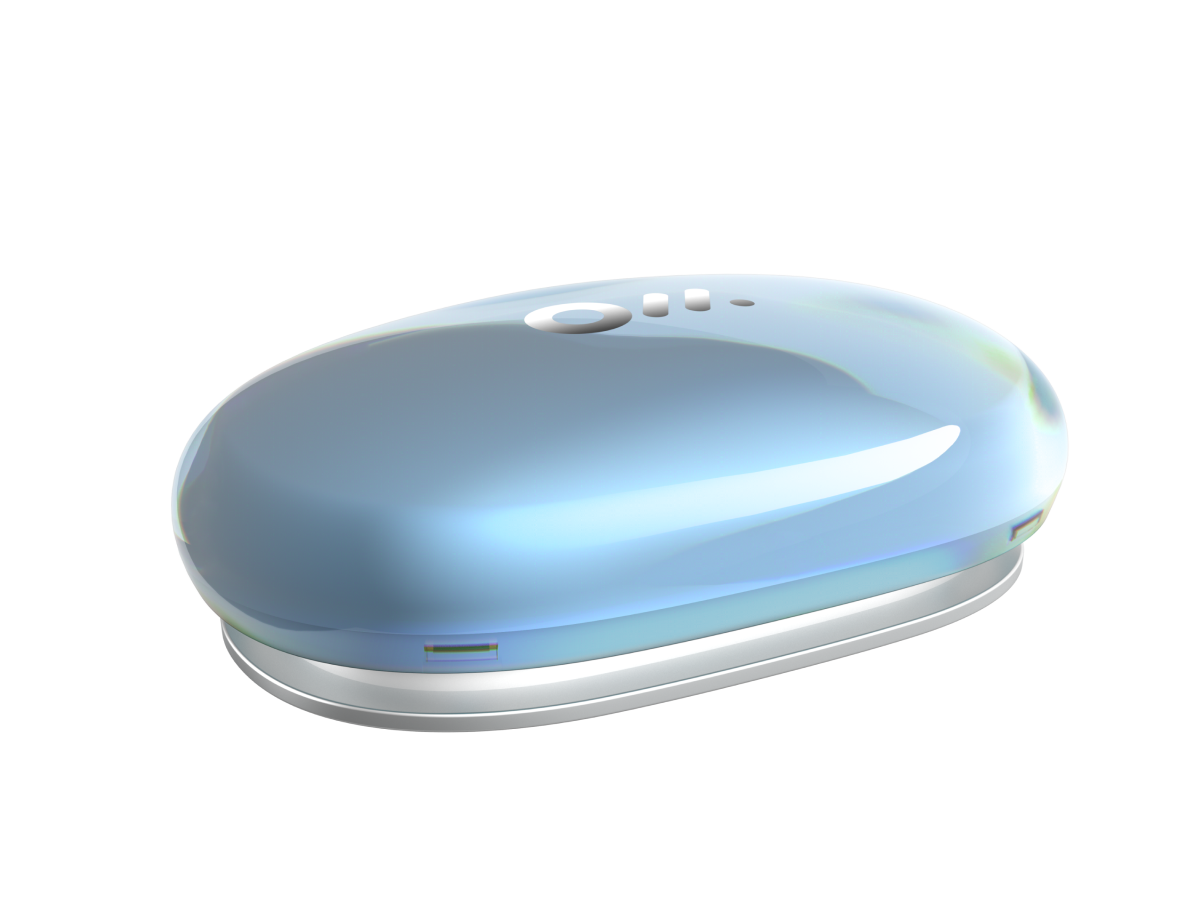How to turn off the OWS Pro?
There are 2 ways to turn off the OWS Pro.
First way, you can press the physical turn-off/on button for 2 seconds to turn it off.
Second way, the earbuds will turn off when you place them in the case and close the lid, and turn on after you open the case.